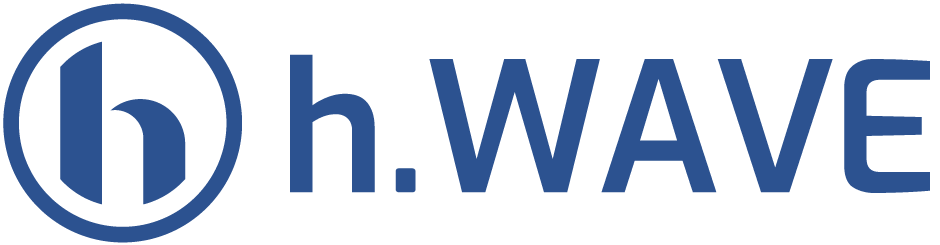PRODUCTS
With h.WAVE, all sales data occurred in a shop is collected and analyzed, and with hingomApp you can check the status of shops, at anytime and anywhere.
- h.WAVE
- h.POS
- h.STORE
- h.ORDER
h.WAVE
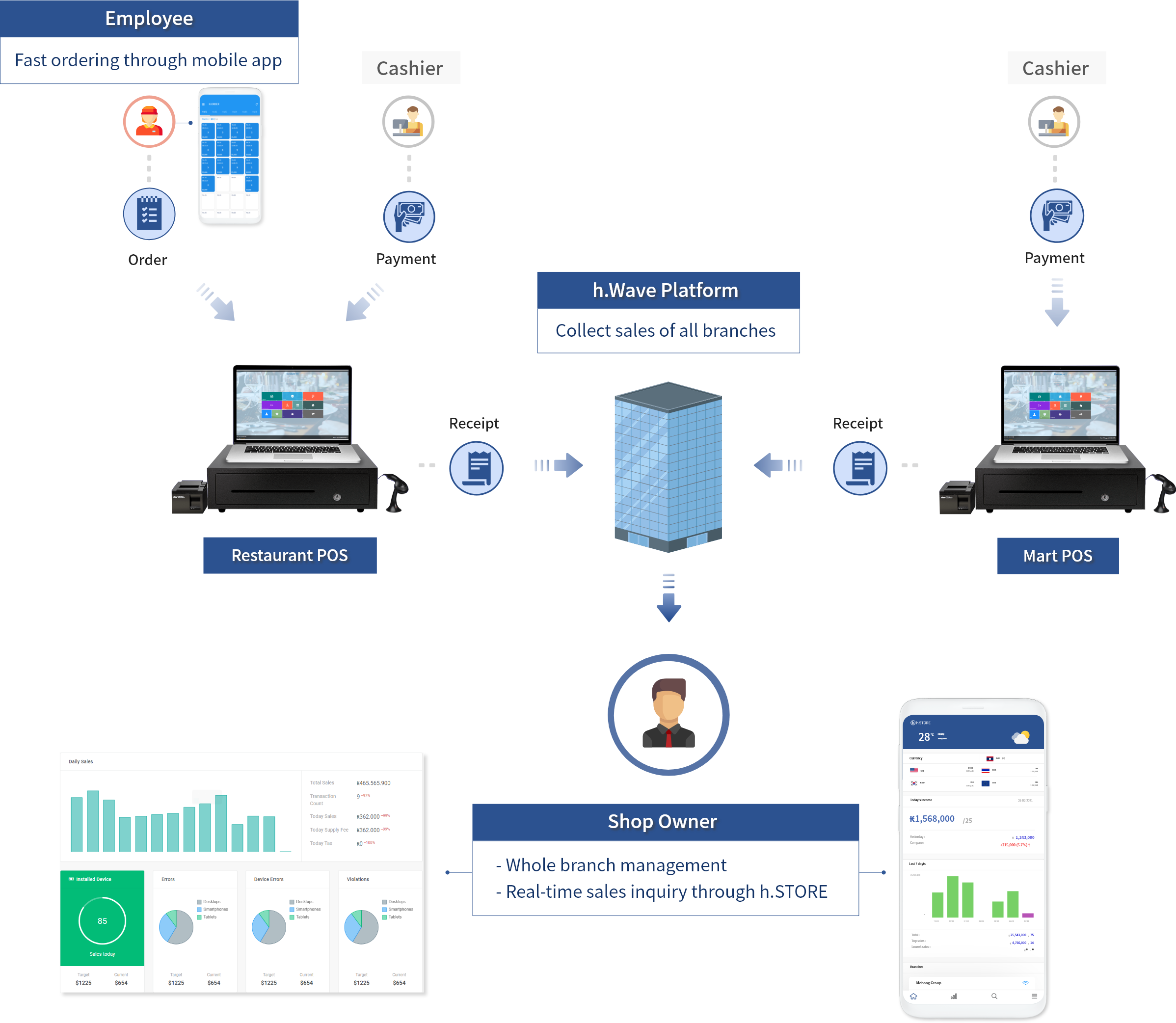
h.Wave collects and analyzes sales data from POS.

- Multiple store management
- 1 You can compare and analyze the performance of each store
- 2 One account allows you to manage products, employees and customers across multiple stores

- Sales Trend Analysis
- 1 You can track grow or drop in sales by comparing it to the previous day, week, or month to take necessary reaction to the change
- 2 You can select best seller item using sales analysis by items to make right purchase decisions
- 3 You can monitor each transaction, like sales, refunds, discounts, etc. by reviewing receipt history
- 4 With dashboard, you can check current sales status by stores at a glance, and monitor status of each device being operated in each stores
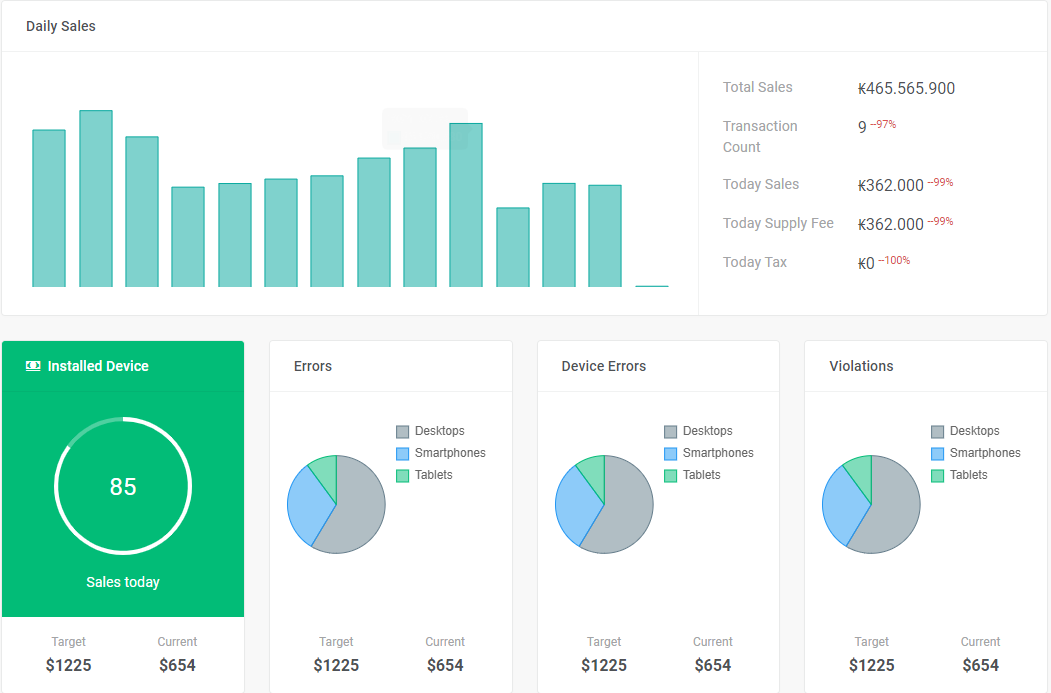
- Provides various analysis services
- 1 Collects sales, orders, kitchen order processing patterns, inventory status, etc. generated in stores
- 2 Analysis of sales growth and decline factors
- 3 Product (material) preparation quantity and inventory exhaustion forecast
- Create h.Wave Account
- You can use h.POS and hingomApp after creating a h.Wave Account
h.POS
h.POS that can be used on restaurant, retail stores can be linked with h.WAVE, and it is a POS Software for South East Asian countries where payment by cash is the major method of payment.
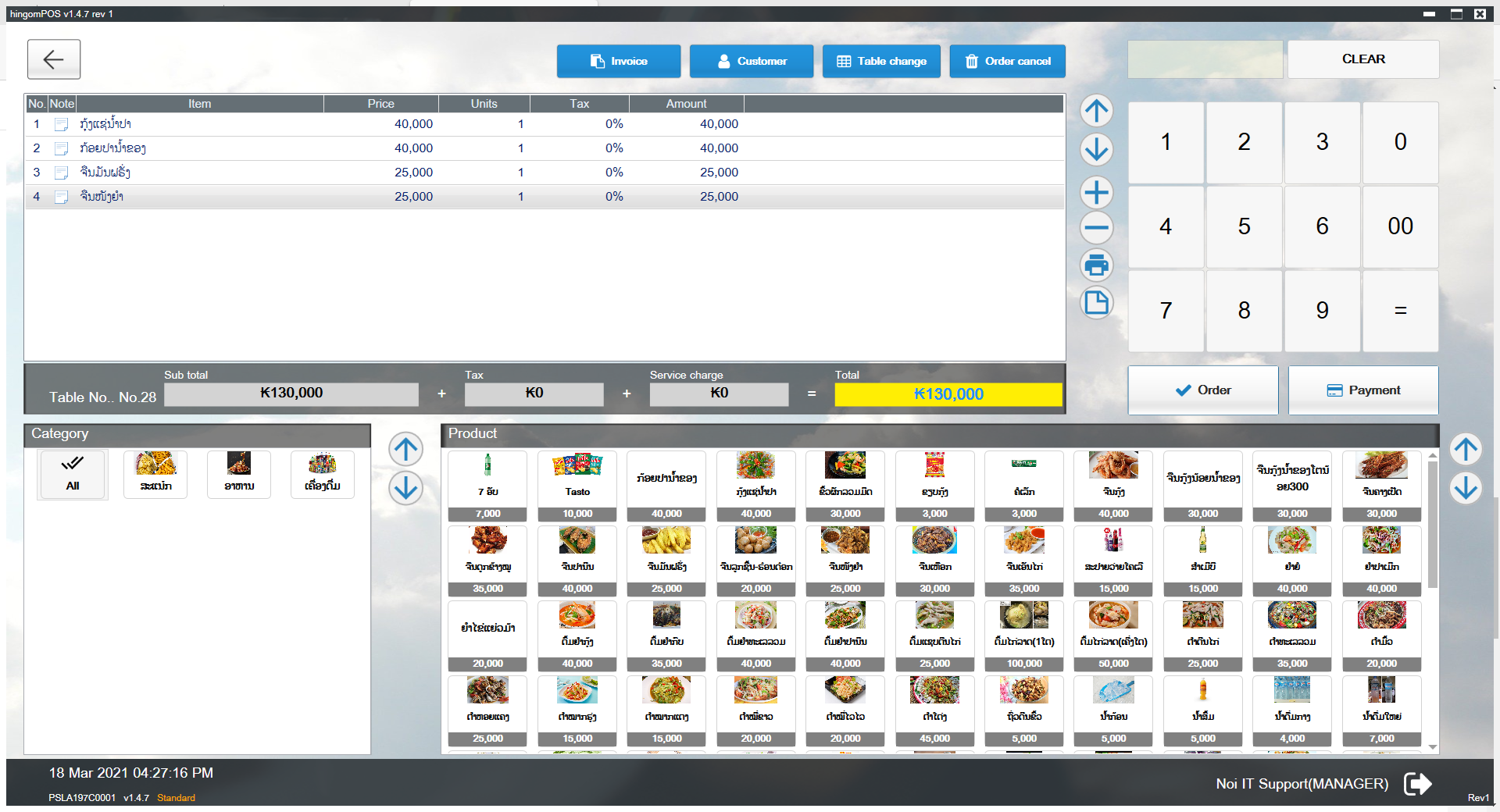
- Simple Use
- 1 With simple menu and usage, even beginners can easily use it
- 2 Supports category, item management, item batch registration features
- 3 Supports credit registration and payment management
- 4 Supports refund, receipt reprint feature
- 5 Supports easy maintenance with automatic updates

- Language Support
- 1 We currently support English, Lao, Thai, and Korean
- 2 The application is designed to support easy addition of languages, thus can flexibly react to the demands of different countries
- 3 The language can be set on system settings, and the change is applied at once
- 4 Upon addition of new language, the language can be applied after an automatic update
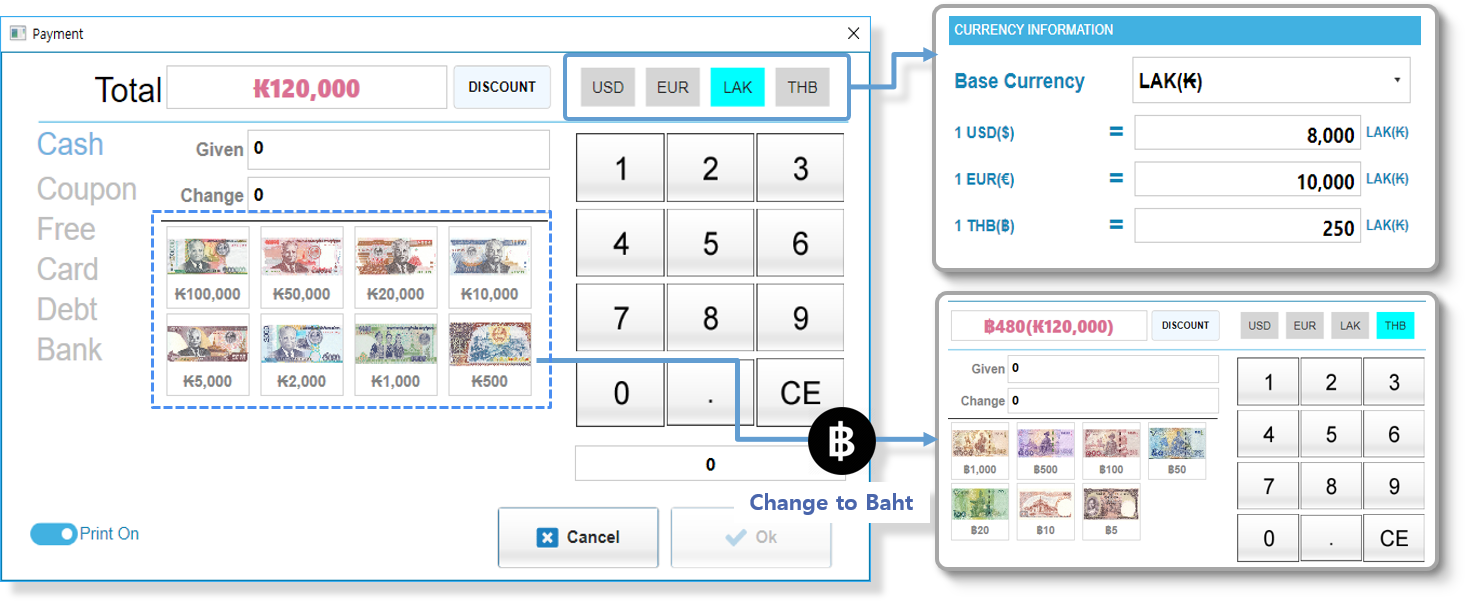
- Supports Various Currencies
- 1 The POS supports payment by different currencies for the case of tourists who didn’t get to exchange for the local currency
- 2 The application is designed to support easy addition of languages, thus can flexibly react to the demands of different countries
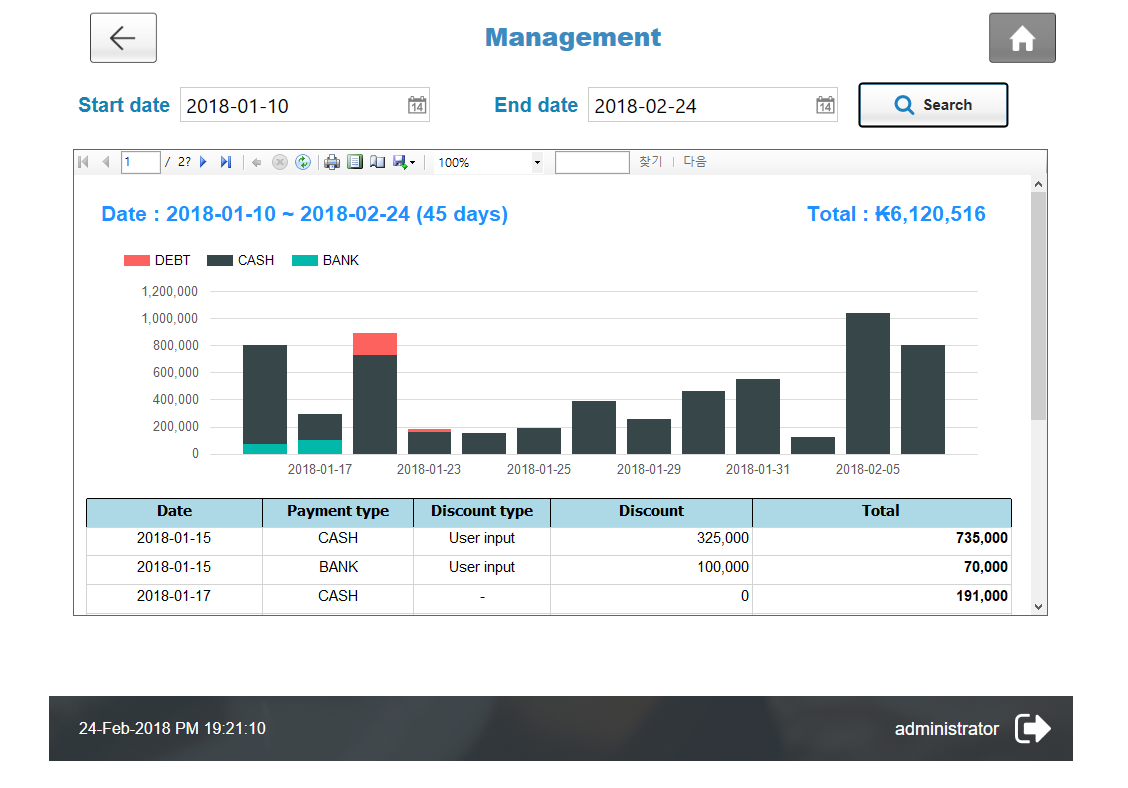
- Supports Various Reports
- 1 Supports sales report by items and categories
- 2 Supports chart by month and by year
- 3 Shows Top 10 best selling categories as a pie chart
- 4 Shows Top 10 best selling items as a pie chart
- 5 You can check the staff history who used POS
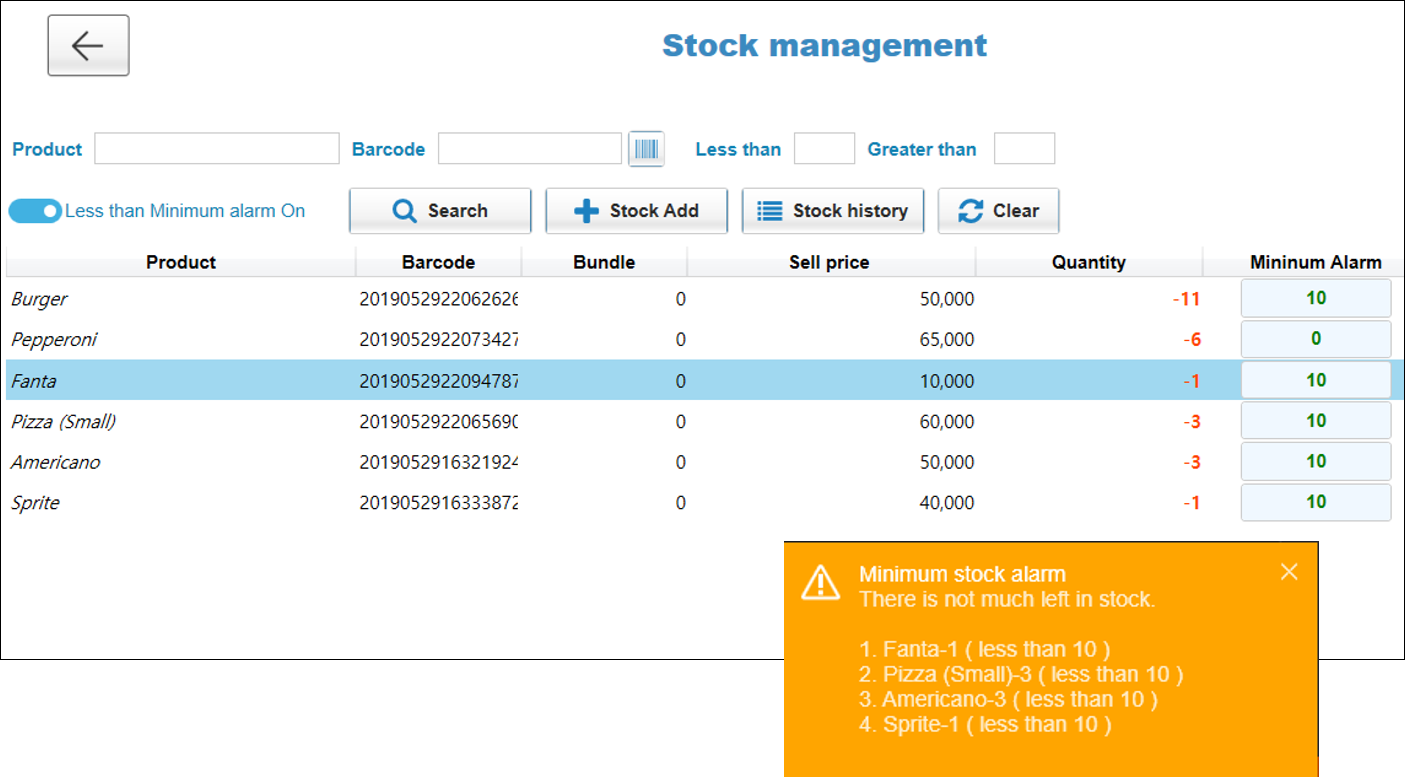
- Simple Stock Management
- 1 Low Stock Alert feature is provided, so if the number of items in stock goes below the preset value, the item list is notified as a pop-up, allowing the owner to restock before they are sold out.
- 2 Stock history can be browsed by various types, including Item purchase/sales, lost, refunded, damaged, etc
- 3 Even if the set item is separated into single items, the stock management can be made as single items
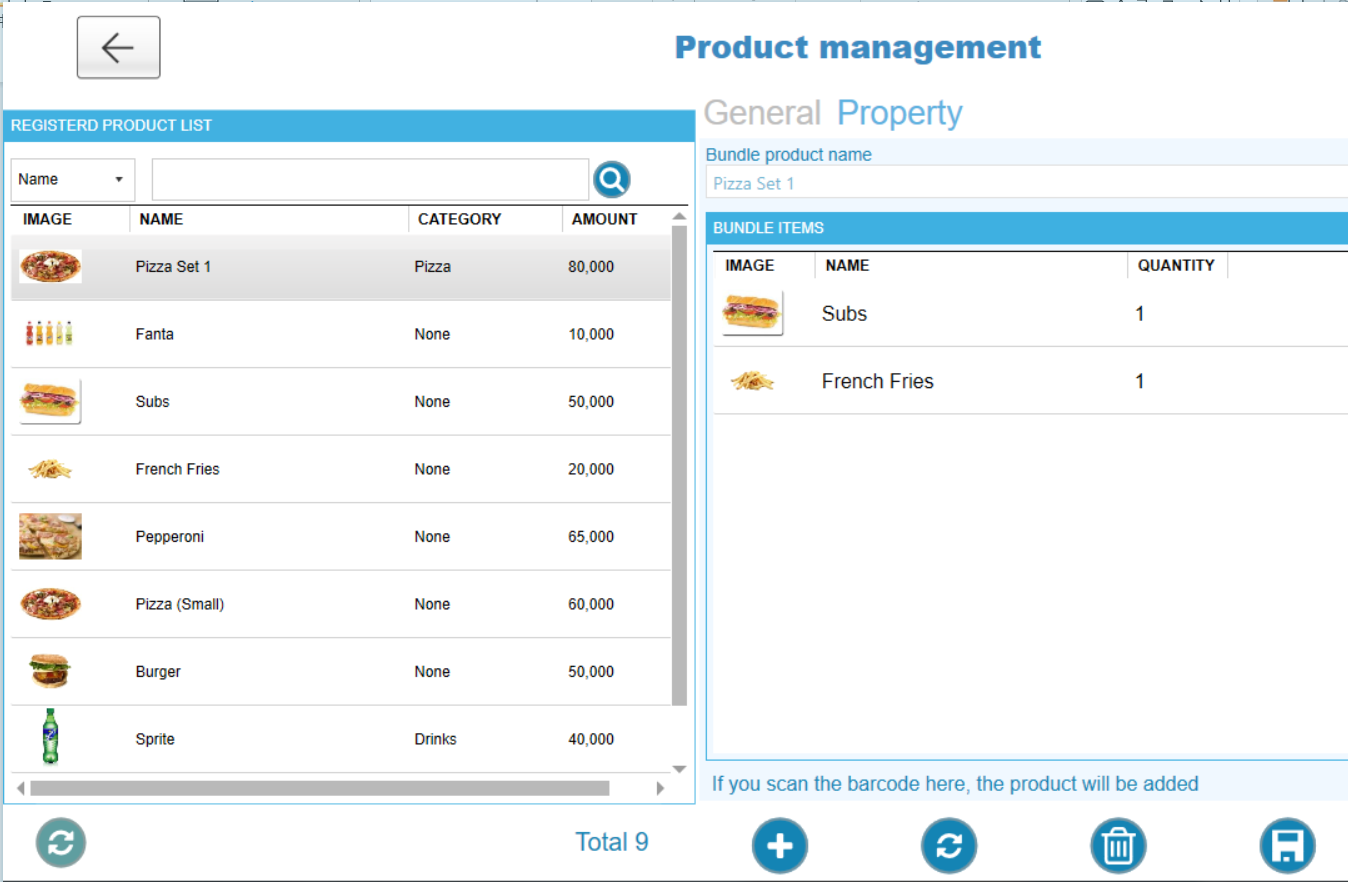
- Supports Set Item Sales
- 1 You may register a collection of items sold together as a set item
- 2 Custom set items, like set menu or gift package, can be registered
- 3 The base of stock management is single items, thus even if the set item is rearranged as single items, the number of items in stock are not affected
- Download h.POS software
- After signing in with an account you created at h.WAVE, you can download h.POS authentication key
h.STORE
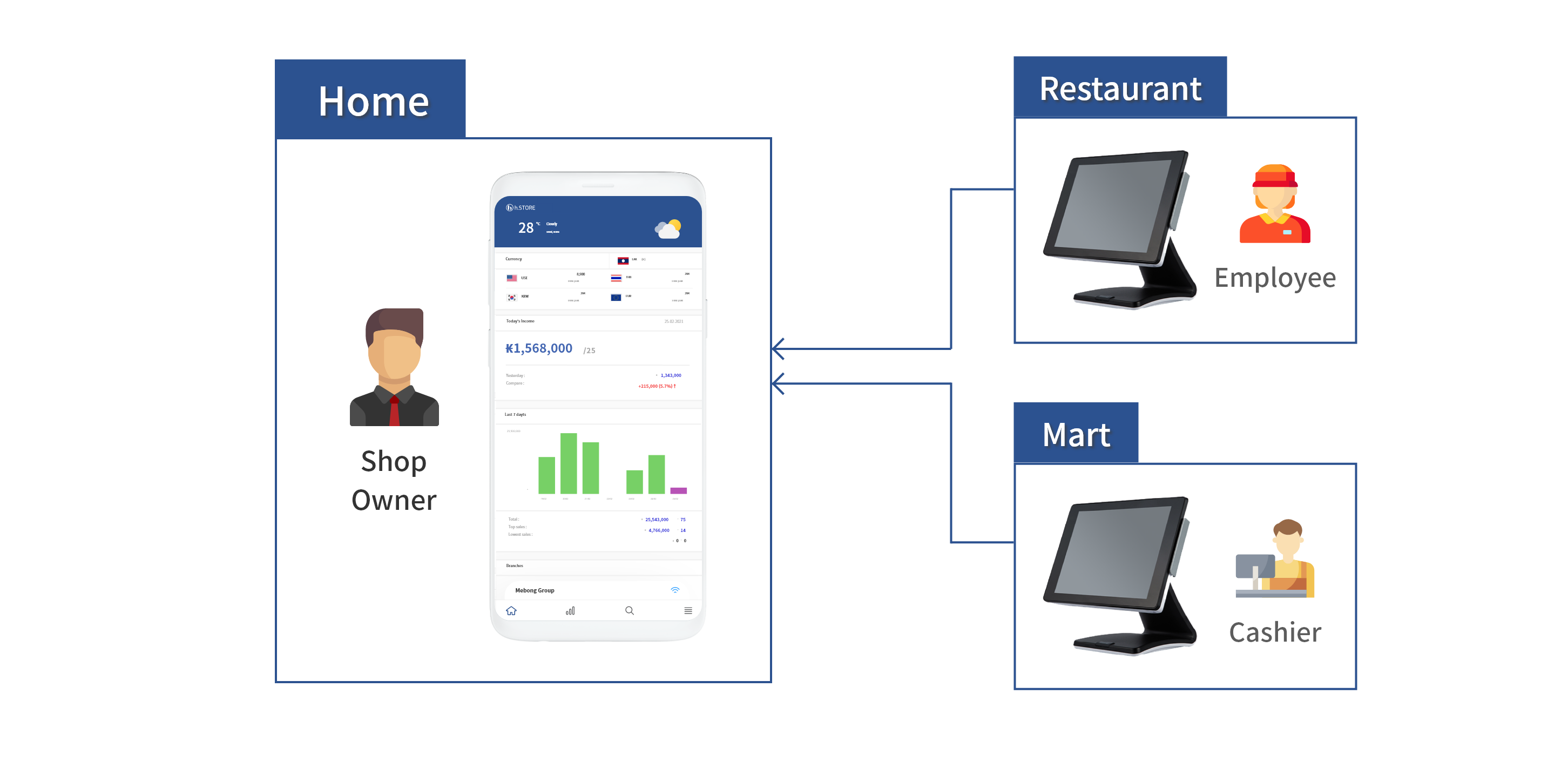
h.STORE is an mobile app for shop owners which allows the users to check sales data, that is occurred by the POS installed at their stores, organized by devices or by stores.

- Check All Sales at A Glance
- 1 You can check the sales of all stores with one account you created on h.Wave
- 2 All sales and sales statistics can be browsed by day
- 3 You can check the sales progress of last five days as a graph

- Device Status Management by Types
- 1 You can check all POS linked with API provided by h.WAVE
- 2 You can check the online status of devices, s/w version, shop status, etc
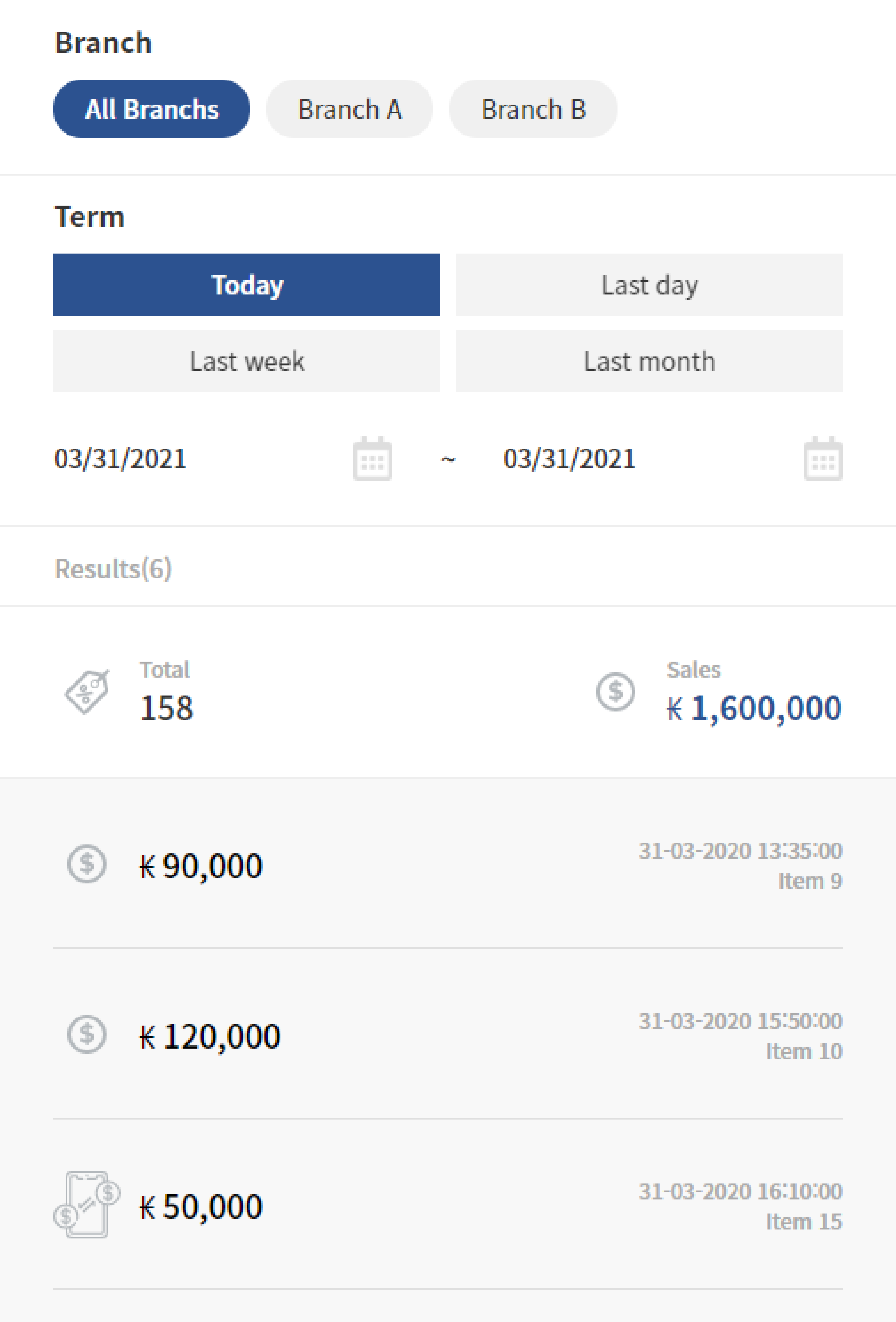
- Check Payment Record
- 1 You can check today’s, yesterday’s, last week’s, or last month’s sales record of each shop
- 2 You can check the sales record by payment method including cash, credit, refund, etc
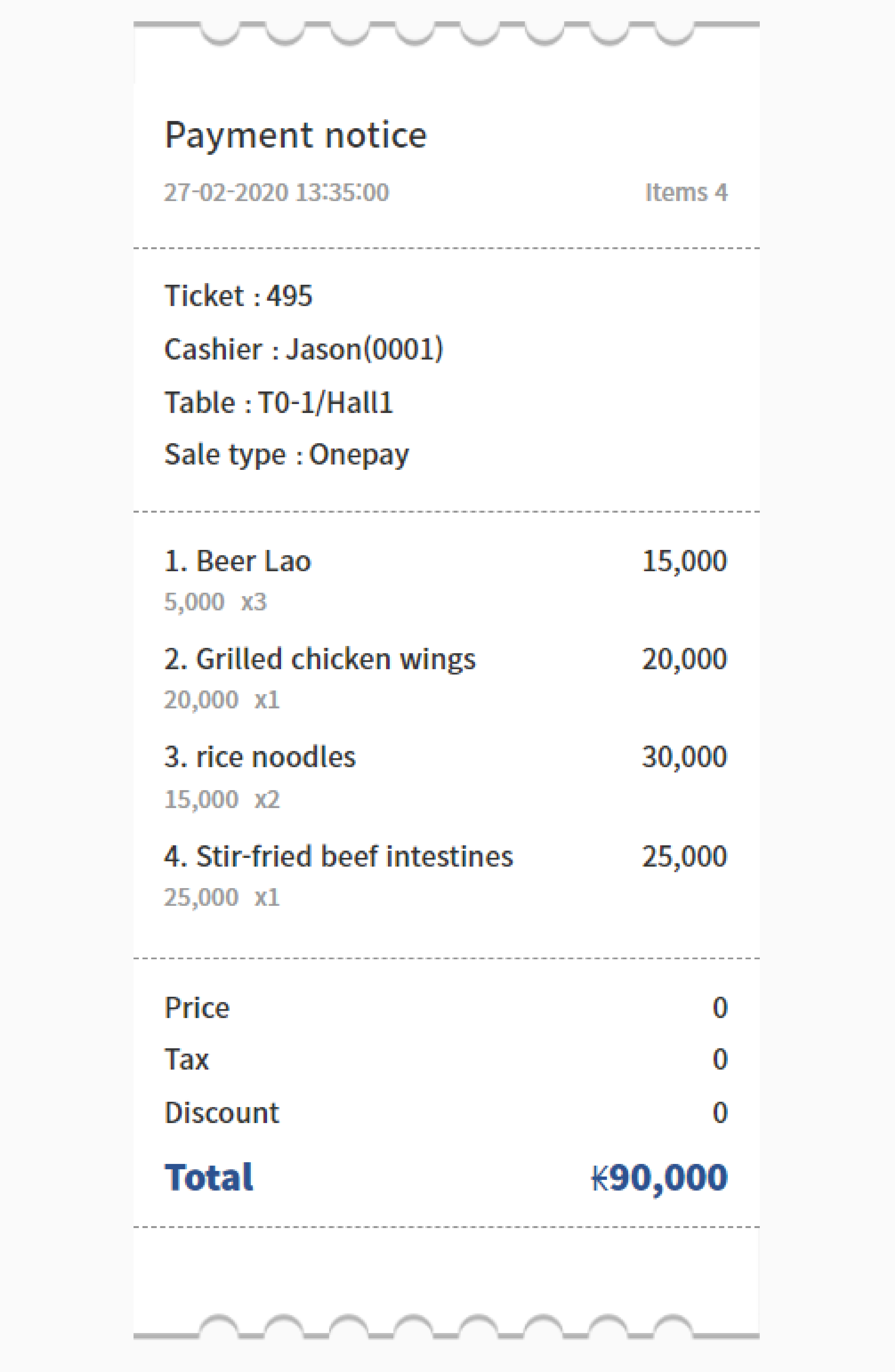
- Check Receipt
- 1 You can check the payment receipt to see what items are sold
- 2 You can check which one of your staff sold the item on the receipt
- App Download
- Download application that suits your smartphone platform, and login with h.Wave account
h.ORDER

h.ORDER is an app that works with h.POS to easily place an order.

- Instant order through the app
- 1 To increase the ability to order food via mobile or tablet, which makes it easy to create order lists
- 2 You can download phone and tablet PC versions for free from Google Play Store and App Store
- 3 When connecting for the first time, you can connect by scanning the QR code displayed on h.POS, and after that, it is automatically connected
- 4 The order form is printed to the kitchen printer connected to h.POS as soon as the order is placed
- App Download
- Download application that suits your smartphone platform, and login with h.WAVE account