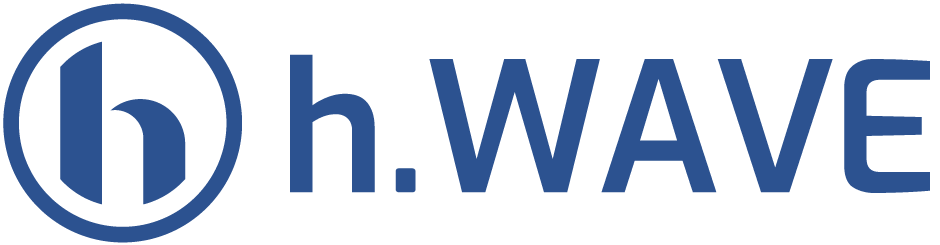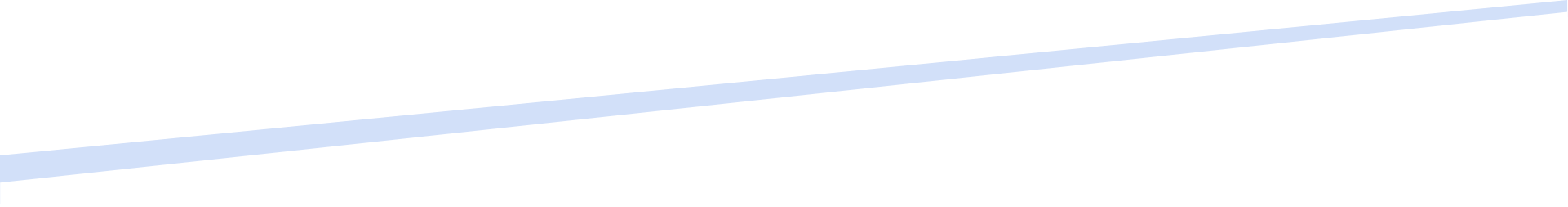
Sales Collection And Analysis Solution Via Cloud
With h.WAVE, Experience Efficient Item Sales Management, Stock Management, Customer Management And Intellectual Sales Management
Get started easily with the free version
Get free
h.WAVE is a solution that collects and analyze sales information.
- "h.WAVE links to POS that has sales report feature (h.POS) to collect sales data. Also, via API linkage, it links to various applications that executes sales report to collect and analyze all data occurring in your shop."

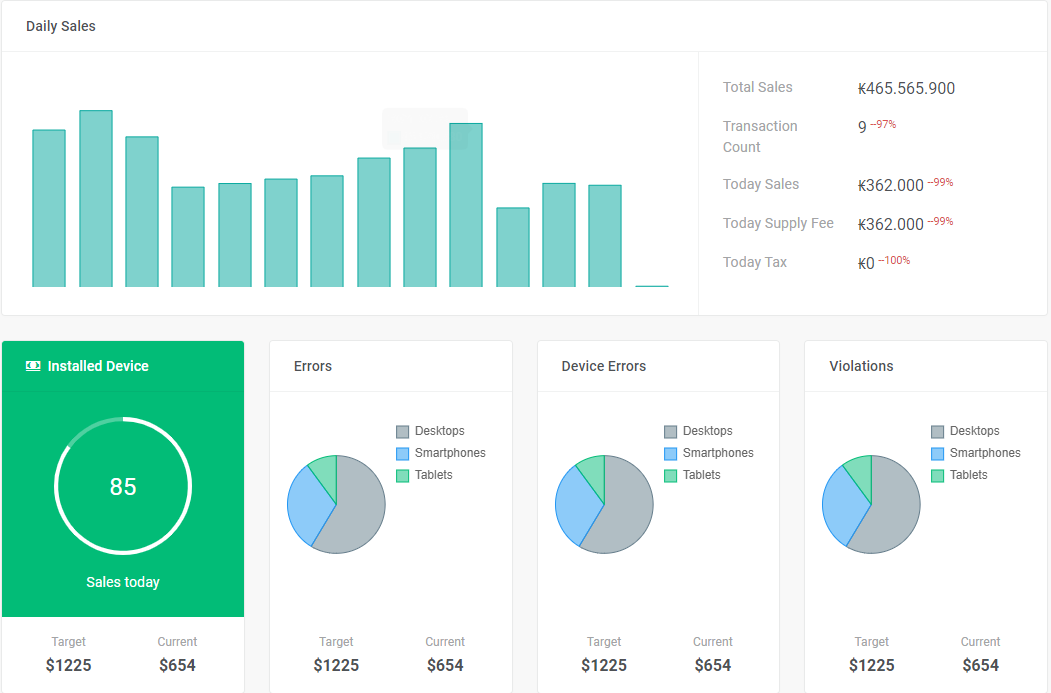
Our Products

h.POS
h.POS is a simple POS Software for Small Businesses
- Awesome Design
- h.POS provides POS features like item sales management, item management, stock management, customer management, etc. to shops like restaurants, retail stores, etc.
- Awesome Design
- h.POS supports English, Lao, Thai, Korean, and it is designed for languages to be easily added with language characteristics in consideration.
- Awesome Design
- It supports payment by different currencies, such as USD, Euro, BATT, KIP, etc.
- Awesome Design
- Various statistical reports such as Top 10 per customer, per sales by employee, and per product are provided.
- Awesome Design
- It is easy to install and supports automatic update, so the customers do not need to worry about maintenance of S/W.

h.STORE
h.STORE is an mobile app that can be linked with h.WAVE to browse all sales information of all stores.
- Awesome Design
- You may check sales information by stores you own, and check the payment record made by your customers.
- Awesome Design
- On dashboard, you can check the change in sales by day as graph, and check the status of POS.
- Awesome Design
- h.STORE supports Android and iOS.

h.ORDER
h.ORDER is an app that works with h.POS to easily place an order.
- Awesome Design
- To increase the ability to order food via mobile or tablet, which makes it easy to create order lists.
- Awesome Design
- You can download phone and tablet PC versions for free from Google Play Store and App Store.
- Awesome Design
- When connecting for the first time, you can connect by scanning the QR code displayed on h.POS, and after that, it is automatically connected.
- Awesome Design
- The order form is printed to the kitchen printer connected to h.POS as soon as the order is placed.
Price List
Small stores offer a free version with limited functionality.
Try
it out first and buy additional licenses
| Support function | Business type |
|
|
|
|---|---|---|---|---|
| Product maximum registration | Restaurant | 50 | Unlimited | 4 |
| Mini-Mart | 500 | 3000 | Unlimited | |
| Standard-Retail | 50 | 3000 | Unlimited | |
| Maximum number of employee | All | 1 | 10 | Unlimited |
| Maximum number of reports | All | 3 | 10 | 10 |
| Multi POS operation | All | 5 | ||
| h.ORDER Concurrent connection | Restaurant | 1 | 10 | Unlimited |
| Restaurant POS printer registration | Restaurant | 2 | 3 | 5 |
| Kitchen Display App support | Restaurant | |||
| Button | Choose This | Choose This | Choose This |
- Business type
- Small Business
- ₭0
- Standard Business
- ₭3,000,000
- Large Business
- ₭5,000,000
- Restaurant
- Mini-Mart
- Standard-Retail
- Maximum number of employee
- All
- Maximum number of reports
- All
- Multi POS operation
- All
- h.ORDER Concurrent connection
- Restaurant
- Restaurant POS printer registration
- Restaurant
- Kitchen Display App support
- Restaurant
- Product maximum registration
- Restaurant
- 50
- Mini-Mart
- 500
- Standard-Retail
- 50
- Maximum number of employee
- 1
- Maximum number of reports
- 3
- Multi POS operation
- h.ORDER Concurrent connection
- 1
- Restaurant POS printer registration
- 2
- Kitchen Display App support
- Product maximum registration
- Restaurant
- 50
- Mini-Mart
- 3000
- Standard-Retail
- 3000
- Maximum number of employee
- 10
- Maximum number of reports
- 10
- Multi POS operation
- h.ORDER Concurrent connection
- 10
- Restaurant POS printer registration
- 3
- Kitchen Display App support
- Product maximum registration
- Restaurant
- Unlimited
- Mini-Mart
- Unlimited
- Standard-Retail
- Unlimited
- Maximum number of employee
- Unlimited
- Maximum number of reports
- 10
- Multi POS operation
- 5
- h.ORDER Concurrent connection
- Unlimited
- Restaurant POS printer registration
- 5
- Kitchen Display App support
We provide these services
Remote assistance
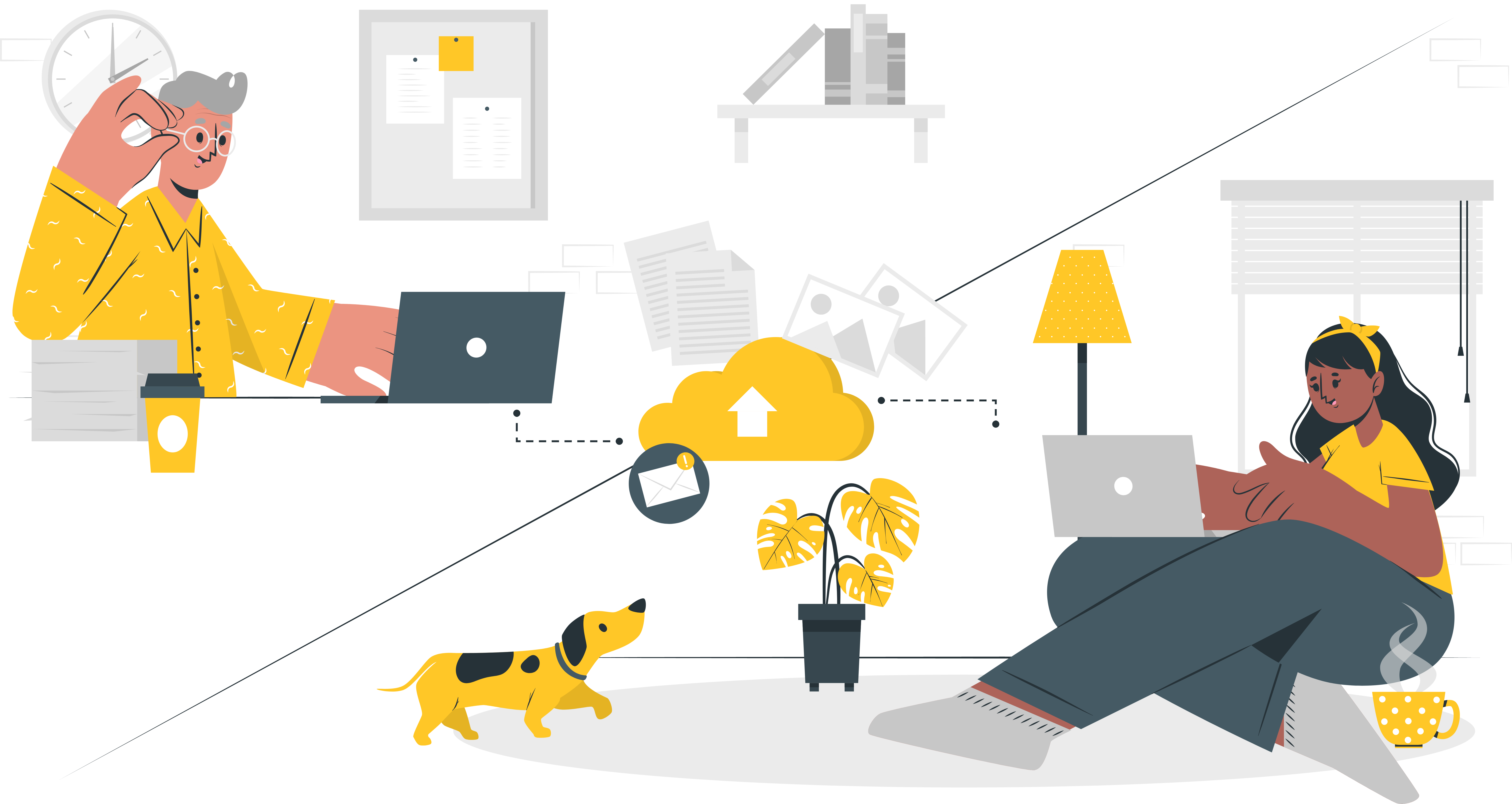
We install remotely if the customer has a PC or POS device.
When
an error occurs, it solves the error remotely.
Free mobile services
If you purchase a POS S/W 1 license, you will receive a free mobile app for store management and ordering.
Stay Updated

The POS software always will be updated by OTA (Over-the-air).